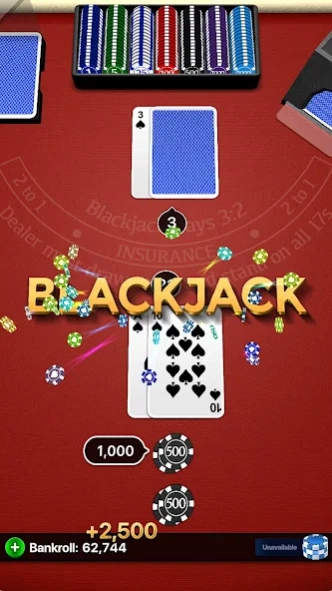Blackjack 21 1.5.6.92
Free Version
Publisher Description
Blackjack 21 - Play Blackjack 21 for free! A true Las Vegas casino card game. Feeling lucky?
Vegas is calling! Play the best free Blackjack casino card game. Featuring beautifully rendered 3D casino tables, custom dealer options, and tons of free chips, this is the ultimate Blackjack.
Play the most popular casino card game anytime, anywhere. Feeling lucky? Put your Blackjack skills to the test.
- Easy to play and learn. Great for both training Blackjack strategy and improving your skills.
- Choose from multiple deck options to get the real casino experience. From single deck all the way to eight decks.
- Unlock additional tables with increasing bet limits. Inspired by real Las Vegas casinos.
- Get daily chip bonuses and free chip rewards.
- A fully featured Blackjack 21 rule set including splits, double down, and insurance.
- Simple the best graphics and sound of any Blackjack card games.
- Free updates will be adding more tables and features.
Leave those old, boring, and confusing Blackjack games behind. Play the best casino Blackjack 21 for free now. We're sure you'll agree this is one of the best card games for mobile.
About Blackjack 21
Blackjack 21 is a free app for Android published in the Casino & Gambling list of apps, part of Games & Entertainment.
The company that develops Blackjack 21 is California Games. The latest version released by its developer is 1.5.6.92.
To install Blackjack 21 on your Android device, just click the green Continue To App button above to start the installation process. The app is listed on our website since 2023-10-02 and was downloaded 1 times. We have already checked if the download link is safe, however for your own protection we recommend that you scan the downloaded app with your antivirus. Your antivirus may detect the Blackjack 21 as malware as malware if the download link to com.california.games.game.card.casino.free.blackjack is broken.
How to install Blackjack 21 on your Android device:
- Click on the Continue To App button on our website. This will redirect you to Google Play.
- Once the Blackjack 21 is shown in the Google Play listing of your Android device, you can start its download and installation. Tap on the Install button located below the search bar and to the right of the app icon.
- A pop-up window with the permissions required by Blackjack 21 will be shown. Click on Accept to continue the process.
- Blackjack 21 will be downloaded onto your device, displaying a progress. Once the download completes, the installation will start and you'll get a notification after the installation is finished.